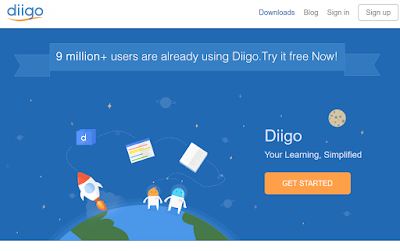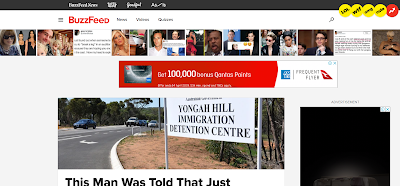Session 1 Introduction to Social Media
What is Social Media?
"Social media are web-based communication tools that enable people to interact with each other by sharing and consuming information." Excerpt from: https://www.lifewire.com/what-is-social-media-explaining-the-big-trend-3486616. Read the article.
History of Social Media
Watch the following YouTube clip: The History of Social Media, TechQuickieWatch the following YouTube clip: Top 10 Social Networks | 2003 - 2020, Latos Charts
Class Discussion (Whiteboard)
What year did you open your first social media account?What was it?
What application do you use the most? Why?
For me, it was October 2007 for Facebook and April 2009 for Twitter, which I rarely post on. I am pretty simple and tend to stick with Instagram and Facebook, I have a couple of Instagram accounts, including one for my ragdoll cat, Yuki.
Class Facebook Group
This year's class Facebook group can be found hereThis unit is called: ICTWEB201 Use Social Media for Collaboration and Engagement. If you do not already utilise some form of social media, you will have to do so for this class. If you would prefer to remain anonymous, join up under a pseudonym and use your Chisholm email or create a gmail account just for social media and this class. Facebook won't let you use odd names, but so long as it sounds legit, you will be fine.
N.B. Please let me know if you are using a name that is different from the one you enrolled under so that I can accept you into the group.
The Facebook group can be used to socialise, ask questions about assessments or tasks, let your teacher know if you are running late or unable to attend, post or share library-related articles, images and memes etc. You will also be required to do a few posts as part of this class.
Once you have joined and been accepted, your first post should be an introduction "about you" post. Nothing too deep - name, number of pets, any random piece of information that you would like to share about yourself.
What are the effects of Social Media
Class Discussion
Watch the following videos and discuss:1. BuzzFeedVideos - How Social Media Affects Your Brain
2. TEDx Talks - Is Social Media Hurting Your Mental Health? | Bailey Parnell | TEDxRyersonU0
Honourable mention: While this is a few years old, the information is still very valid today so worth watching: Juan Enriquez: Your online life, permanent as a tattoo, TED
Assessment Information
Part of your assessment will be in the form of a Blog. You will be given a range of topics and/or activities each week that you will need to write on. If you already have a blogging tool that you are familiar with, you may use that tool. If you don't, I recommend using Blogger. Other blogging tools include Wordpress and Tumblr, but there are plenty of others to choose from as well.You will need to provide the URL (web address) of your Blog for assessment. If you are unsure on how to do this, please check as I tend to spend a lot of time chasing up the proper URL when I come to grading the Blogs. The best way to provide the URL is to view the blog as a reader and Copy/Paste from the address bar at the top of your browser window.
Do you already have a Blog? What type of Blog do you have? What sorts of things do you post?
Do you follow any Blogs from other people or areas of interest?
I have lots of Blogs, but my first Blog was created to document the process of building our current home. It followed all of the stages of the building process until the house was complete and we were able to move in. It is kind of like a visual diary reminder of the process - good, bad and ugly.
Here is my first Blog! https://www.tumblr.com/blog/mhardy62
Creating a Blog with Blogger
Creating a blog with Blogger is very easy. Just follow the steps.https://www.blogger.com
For more Blogger help, go to the support page
https://support.google.com/blogger/?p=help_home&hl=en#topic=3339243
https://www.shoutmeloud.com/how-to-start-a-free-blog-using-blogspot-com.html
Blog Entry Number 1
What Social Media applications do you use? Do you have a favourite?How often or how long do you spend on social media a day/week?
Have you ever been stalked or bullied on social media?
Social Media and Libraries
So you are probably currently thinking "how is Social Media relevant to libraries?" Read on to find out about some early programs developed for library staff to explore Social Media and Web 2.0 applications.What is Web 2.0?
Dictionary.com defines Web 2.0 as:"a second generation in the development of the World Wide Web, conceived as a combination of concepts, trends, and technologies that focus on user collaboration, sharing of user-generated content, and social networking."
23 Things
This goes by a variety of names. The 23 Things; 23 Things for Library; Library 2.0; Learning 2.0.The 23 things concept was developed by Helen Blowers, the technology director of the Charlotte Mecklenberg Library. It was based on an article by Stephen Abram titled “43 Things I (or You) might want to do this year”, which was published in Information Outlook in February 2006. The project was designed to encourage library staff to learn about the new technologies available on the Internet.
The main aim of the program was to introduce library staff to the range of Web 2.0 tools that were available on the WWW.
The objects of the project were to:
- encourage exploration of Web 2.0 and new technologies by the PLCMC (Public Library of Charlotte and Mecklenberg County)
- Provide staff with new tools (that are freely available on the Internet) to better support PLCMC's mission: Expanding minds, Empowering individuals, and enriching our community.
- reward staff for taking the initiative to complete 23 self-discovery exercises.
Some of the specific tools that were targeted in the original 23 Things may have folded and gone to Internet Heaven, but the concept of exploration is very much relevant today and there are many updated lists of "23 Things" available.
If you take out the specific web sites - the 23 Things program involved Reading and Writing Blogs; Image Sharing; RSS Feeds; Cloud applications for Image creation/manipulation and Marketing; Micro Blogs; collaboration and authoring; Video Streaming.
The original 23 Things consisted of:
1. Read a blog posting & find out about the program.
2. Discover a few pointers from lifelong learners and learn how to nurture your own learning process.
3. Set up your own blog and add your first post to track your progress.
4. Register your blog on the site to begin your Learn & Play journey.
5. Explore Flickr and learn about this popular image hosting site.
6. Have some Flickr fun and discover some Flickr mashups and third-party sites
7. Create a blog post about anything technology-related that interests you this week.
8. Learn about RSS feeds and setup your own Bloglines or Google Reader RSS account
9. Locate a few useful library related blogs and/or news feeds using a blog search engine.
10. Play around with an online image generator and create some library marketing fun.
11. Take a look at LibraryThing and catalog some of your favorite books.
12. Explore Twitter and post some tweets.
13. Learn about tagging and discover del.icio.us (a social bookmaking site).
14. Read a few perspectives on Web 2.0, Library 2.0 and the future of libraries, and blog your thoughts.
15. Learn about wikis and discover some innovative ways that libraries are using them.
16. Add an entry to the wiki sandbox.
17. Take a look at some online productivity (word processing, spreadsheet) tools.
18. Explore any site from the Web 2.0 awards list, play with it, and write a blog post about your findings.
19. Explore CML’s own Tool Box of great Web 2.0 tools.
20. Discover YouTube and a few other sites that allow users to upload and share videos.
21. Discover some useful search tools for locating podcasts.
22. Take a look at the titles available on MOLDI and learn how to download audiobooks.
23. Summarize your thoughts about this
Here is the link to the original program!! http://plcmcl2-about.blogspot.com.au/
and the original list of 23 Things http://plcmcl2-things.blogspot.com.au/
The updated version includes Mobile tools.
http://23mobilethings.net/wpress/
https://anz23mobilethings.wordpress.com/the-23-things/
http://tametheweb.com/2013/05/01/23-mobile-things-join-the-australian-new-zealand-course/
Other Links including some Australian experiences with Library 2.0. If you are interested you can read these and find out more about various programs.
http://www.vala.org.au/vala2010/papers2010/VALA2010_93_Stephens_Final.pdf
Here is a recent variation on the original concept.
http://blogs.unimelb.edu.au/23researchthings/
Examples of some current programs
https://thinkspace.csu.edu.au/digitalknowledge/about/
http://stephenslighthouse.com/
Do you have any library friends that completed the 23 Things?
Which (if any) activities have you completed from any of the above "23 Things" lists?
Are there any in particular that you would add to your own list of "23 Things"?
https://www.libraryjournal.com/?detailStory=23-things-10-years-later
Stephen Abrams
Here is the link to Stephen Abram's blog site. If you are looking for a site to follow that relates technology and libraries, then this is a good one.http://stephenslighthouse.com/
Class Discussion
This is a perfect example of the concept of Life Long Learning. When this program was devised, Web 2.0 was very new and for some, very confronting. For the staff that took on the 23 Things, while it was very challenging, it was also very exciting!Do you have any library friends that completed the 23 Things?
Which (if any) activities have you completed from any of the above "23 Things" lists?
Are there any in particular that you would add to your own list of "23 Things"?
23 Things—10 Years Later
To finish up for this morning, the following is a 10 year follow up of the programhttps://www.libraryjournal.com/?detailStory=23-things-10-years-later