Session 6 Collaboration tools and Communication
Collaboration
The unit we are studying is called Use Social Media for Collaboration and Engagement. We have covered most of the tools under the Social Media banner, but there are also some web 2.0 tools that are used solely for collaboration.What is Collaboration?
Why is it important to be able to collaborate online?
How can we use Social Media to Collaborate?
What features would you like to see in an online Collaboration tool?
Online Collaboration Tools
Online collaboration tools can be split into categories, much like social media. I like to think of them as:- Whiteboard
- Mind Mapping
- File sharing/Document sharing
- Concept design
- Project Management/Team Collaboration
- Presentations
Of course there are also tools that have multiple functions.
Pretty much all of the tools that I have included have a reasonable FREE option as well as upgrade/Pro packages.
Whiteboards
This is exactly what it sounds like - a large whiteboard that you can share and collaborate with other people online. They are usually reasonably free-form so you can just start adding your information and/or drawing your ideas out. Team members are invited to join and share.A Web Whiteboard (now Miro, but AWW still accessible)
https://awwapp.com/https://miro.com/online-whiteboard/
Class Activity 1
As this is one of the easiest tools to get started with, we will have a class collaboration exerciseFollow the link to join in! (link will go on Zoom Chat)
Ziteboard
https://app.ziteboard.com/https://ziteboard.com/faq/
Twiddla
http://www.twiddla.com/You can use it as a blank whiteboard or you can upload an image or even a document that can be discussed and collaborated on.
Pricing
Mind Mapping
Bubble.us
https://bubbl.us/
Watch the video to get an idea on what you can do with this tool.
MindMup
https://www.mindmup.com
Watch the video to see how this tool works
Pricing and features
Mind 42
http://mind42.com/
File sharing/Document Sharing
Otherwise known as Cloud Storage, the most popular of these would be- Dropbox
- Google Drive
- OneDrive - Microsoft - integrates with Office Applications
- ZOHO
All of these applications allow you to store your files in the cloud and share and collaborate with others.
I use Dropbox and GoogleDrive, with Dropbox being my first choice in cloud storage. What I love about Dropbox is that it behaves like any normal folder on your computer and so is accessible from any application seamlessly. I have been using it for many years and while OneDrive has definitely caught up in some of its features, for personal stuff I use Dropbox. In the last couple of years I have started to use OneDrive more as it is integrated with MS Office and with our corporate Sharepoint (Chisholm).
Here are a few:
How to use Google Drive
YouTube Video: How To: Beginner's Guide to Google Drive for Windows - Backup and Sync Tutorial - Technology for Teachers and Studentshttps://www.youtube.com/watch?v=ZhEG-4zHKfA
https://www.powtoon.com
Watch the video to get an idea of how this application works.
https://support.powtoon.com/en/article/starters-guide
https://prezi.com
https://slack.com/
https://www.wrike.com
Great articles on collaboration tools - lots to choose from
http://www.creativebloq.com/design/online-collaboration-tools-912855
http://trendblog.net/6-easy-to-use-online-collaboration-tools-make-teamwork-simple/
Concept Design
Trello
https://trello.com/Presentation / Slide sharing
Powtoon
https://www.powtoon.com
Watch the video to get an idea of how this application works.
https://support.powtoon.com/en/article/starters-guide
Prezi
https://prezi.com
This is a different take on presentations, but can also be used similar to PowerPoint, with slides and transitions.
Watch the video to see how this tool works.
This is one collaboration tool that has had a major upgrade that allows remote presentations to be created and presented easily with new Video Templates.
Project Management/Team Collaboration
There are heaps of Project management tools out there that allow you to collaborate on a project, schedule and allocate tasks and create To Do lists.https://slack.com/
https://www.wrike.com
More tools and Information
Great articles on collaboration tools - lots to choose fromhttp://www.creativebloq.com/design/online-collaboration-tools-912855
http://trendblog.net/6-easy-to-use-online-collaboration-tools-make-teamwork-simple/
https://www.techradar.com/au/best/best-online-collaboration-tools
Find a free collaboration tool and share details with the class:
Are there any that allow you to collaborate across devices (i.e. computer, tablet, phone or other mobile device)
This is our last learning class - the next 2 classes will be for presentations. I have a couple of short clips just to finish off our social media
1. TED Talk - Curly Fry Conundrum
Jennifer Goldbeck - The Curly Fry Cunundrum: Why Social Media "likes" say more Than you might think
2. TED Talk - Your online life, permanent as a tattoo
Class Activity 2
Can you find any that I missed? Hint: Yes there are heaps!Find a free collaboration tool and share details with the class:
- Features
- Plans
- How to sign up/Join
Are there any that allow you to collaborate across devices (i.e. computer, tablet, phone or other mobile device)
This is our last learning class - the next 2 classes will be for presentations. I have a couple of short clips just to finish off our social media
1. TED Talk - Curly Fry Conundrum
Jennifer Goldbeck - The Curly Fry Cunundrum: Why Social Media "likes" say more Than you might think
2. TED Talk - Your online life, permanent as a tattoo
3. TED Talk - Protecting Twitter users (sometimes from themselves
https://www.ted.com/talks/del_harvey_protecting_twitter_users_sometimes_from_themselves
Team Communication
Read the article 15 simple ways to improve team communication
Negotiating
What is Negotiation
Negotiation is a method by which people settle differences. It is a process by which compromise or agreement is reached while avoiding argument.From the links below, read:















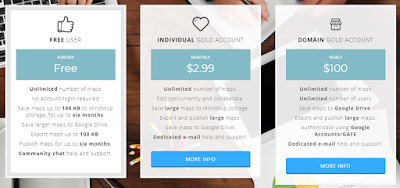
















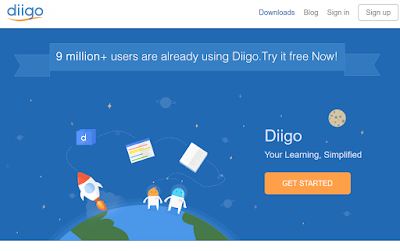
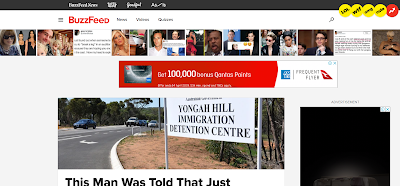
Comments
Post a Comment